3 Customer Metrics That Increase Profits
article, blog, uncategorized3 Customer Metrics That Increase Profits
Remember that first sale? The hard work to make it happen?
Every purchase is the start of a customer journey. It’s the buyer’s vote of confidence for your brand.
Part of the brand’s experience is servicing this journey. The more perceived value provided, the more profits made!
The customer journey nurtures and improves the customer relationship. Knowing which metrics to track and leveraging this data will help you optimize the journey, increase perceived value and leverage profits.
Today I’ll take a look at three metrics you’ll want to track. By tracking these key indicators, you’ll be able to build strong, fruitful and lasting relationships.
1. Customer Churn Rate
Your customer churn rate is the percentage of customers who stop doing business with you. Reducing churn can dramatically increase profits.
Churn can be a symptom of poor customer service, a change in their personal circumstances or simply finding better deals. Understanding the reasons behind churn will increase profits. Do you have a process in place to monitor and reduce churn?
2. Customer Lifetime Value (CLV)
Your customer’s lifetime value (CLV) is the total amount of money a customer spends with your brand over the course of their journey. It determines how much you can spend to acquire and retain customers.
There are a number of factors that contribute to a customer’s lifetime value, such as purchase frequency, the average order value, and the length of time they remain a customer. By understanding your CLV, you can make more informed marketing and sales decisions that are focused on acquiring and retaining high-value customers.
3. Net Promoter Score (NPS)
NPS measures how likely your customers are to recommend your brand to others. How satisfied are your customers?
NPS is calculated by asking customers to rate their likelihood of recommending your brand. Customers who respond with a score of 9 or 10 are considered to be “promoters”, while those who respond with a score of 0-6 are considered to be “detractors”. The scores are then used to generate an overall NPS score, which can range from -100 to 100.
How to Use These Customer Metrics
Customer metrics will help improve the bottom line.
Take a look at the churn rate. Are you losing customers? Find out why. Counterintuitively it might be as simple as *raising* prices.
Next, take a look at the lifetime value. What are ways to increase the lifetime value? In a competitive market, the player with the highest lifetime value wins.
Lastly, look at your NPS score. If your scores are low, improve the customer experience. Can you improve the communication touchpoints or train the staff?
Add these metrics to your or your partners marketing dashboard and meet the goals.
How To Drive Business Performance Using Customer Journey Analytics
article, blog, uncategorizedHow To Drive Business Performance Using Customer Journey Analytics
![]()
Want to get more profits by focusing on the Customer Journey?
Certain technologies allow marketers and business owners to measure activity across multiple touchpoints.
Analytics, tracking, and web stats have been around for decades but only recently can business owners focus on their most important asset: the customer.
By stitching all metrics together you’ll be able to focus on the customer’s behavior.
Think of a KPI that needs improvement? Get the metrics setup in a dashboard and start working towards your goals like reducing churn, driving upgrades or increasing customer satisfaction – i.e. increase profits.
Are you curious about what helps most?
Start by measuring every visitor who comes into contact with your digital presence. Measure and combine all their behavior. This includes website behavior, clicks, logins, downloads, sign-ups and forms, as well as email and newsletter opens. Work to create a single view of the customer across all your channels.
Additionally, this information can be used to visualize flow in the Customer’s Journey.
The goal of your business is to help the customer on their journey to get dream results, with minimal risk, as fast as possible with minimal effort. Imagine that.
Start measuring KPIs that help the customer do this and start driving your revenue up.
The main actions are:
- Identify crucial steps
- Be able to zoom in and drill down
- Identify touchpoints that have big emotional effects
- Reverse engineer outcomes to leverage predictive analytics
- Promote content that brings in ideal candidates
- Eliminate content which generates unqualified traffic
- Automate the parts of the funnel that work
- Have sales and marketing focus on optimizing the journey
- Get main insights into a dashboard
- Continually improve by eliminating bottlenecks
Getting started
blog, searchlightGuide to getting started
Hi and welcome to Opentracker!
This is our quick 1 minute guide to getting started with Opentracker.net.
Opentracker.net is an advanced – easy to use – surgical analytics tool for businesses that value their data.
We focus on collecting data, providing consultancy and generating insights so that businesses can make informed decisions.
To get start using our services simply surf to Opentracker.net, choose the getting started menu option and provide us with all your business details.
After submitting the signup form, you’ll be sent an email detailing you instructions on how to install the script that collects your data.
Experts will be shown the script on screen. You can copy paste this script into your site’s CMS. Contact us if you can’t find details on your CMS’s site on how to install a javascript.
Following the instructions to installing the script is your first step in collecting valuable data. If you have any questions, simply navigate to our support section of the site, open a support ticket, and we’ll be happy to help.
Happy Analytics!
.
Marketing Campaigns: Creating Highly Effective Promotions
article, blog, uncategorizedMarketing campaigns: Creating highly effective promotions
This is the ultimate guide to crafting online marketing campaigns that converts traffic to clients. This article is written to get you high ROI from organic and paid marketing.
Do you want a highly effective marketing campaign that delivers quality traffic that converts to paying customers? This article is for online businesses who want to attract prospects & qualified traffic that converts to happy customers.
1. What you will learn in this article
In this article we address marketing campaigns. For starters we provide the definition of a marketing campaign. We provide some background history. We outline developments in internet advertising which set the playing field. There is a list of ten steps to plan a perfect marketing campaign. We discuss the challenges marketeers face; what makes it difficult to launch a successful marketing campaign. We discuss options specific to LinkedIn, Google, and Facebook.
To give value, we provide tools for improving your chances of launching a successful marketing campaign and seeing a return on your investment. Learn more by watching this video.
Table of contents:
- What you will learn in this article
- Definition of a marketing campaign
- Best way to plan a marketing campaign
- Problem (issue) the difficulty of launching a campaign in today’s environment
- Potential solution – use measurement for data-driven campaign planning and execution
- Recent developments in the history of marketing campaigns
- The current landscape – challenges facing marketers – better targeting
- Avoid spend without ROI
- Measure and Increase Chances of Measurable Success
- Conclusion
2. definition of a marketing campaign
The definition of a marketing campaign is an effort to publicize new or existing products and services through established channels using advertising and marketing materials. A typical combination of media might include email, social media, pay-per-click, and print, television or radio advertising.The main goals of a marketing campaign should be to drive traffic, improve brand awareness, and increase market share through additional sales.
3. best way to plan a marketing campaign
This list of ten modern Best Practice will help you create an exceptional data-driven marketing campaign.
Ten steps: the best way to plan and run a successful marketing campaign. The process from campaign launch to leads.
- define your marketing campaign goals
- define measurement metrics for your marketing campaign goals
- build your call-to-action – what do you want people to do
- plan the work flow – where will visitors land – build and test your landing page(s)
- outline campaign goals: define success – the minimum numbers needed for ROI
- determine your marketing campaign budget
- asset production: prepare your message and offers
- identify marketing campaign channels
- identify target personas
- measure results: monitor conversion closely once the campaign is launched
4. The difficulty of launching a successful marketing campaign in today’s environment
On the face of it, this should not be so complicated. At the moment however, many people are losing money on marketing campaigns. It’s become increasingly difficult to guarantee success or even positive ROI outcome in today’s landscape. The point of a marketing campaign should be to: use a formula to put in Spend and get out Desired Outcome. At the moment however, we see people spending money and losing it.
Question: what is the current problem with launching marketing campaigns?
Answer: the complications and uncertainty involved in predicting success, or even break-even outcome
5. Potential solution – use measurement for data-driven campaign planning and execution
Question: what is the solution?
Answer: social web and mobile analytic data now available for measuring marketing efforts allows you to deliver data-driven campaigns. This increases the chances of a successful outcome. Identify your ideal target buyer personas and use data to target them. Marketing can target them with content. Once they are engaged, leads can be passed on to Sales. Use metrics to manage and improve the process.
As with many strategic business decisions, fail to plan = plan to fail. Here is a list of campaign components you will need to plan:
Options (channels, platforms)
Audience (target buyer persona)
Workflow (call-to-action)
Plan (budget and objectives)
Mechanisms to track and monitor success (test, deploy, monitor, adjust, repeat)
6. Recent developments in the history of marketing campaigns
Ten years ago, it was relatively easy to launch a marketing campaign. Instead of becoming easier, things have become more complicated. The current landscape is a moving target. It is very hard to guarantee ROI. There are many unknowns; targeting has become both standard and increasingly expensive, to the point of being cost-prohibitive. An additional challenge is designing measurement correctly so you can both pivot and measure conversion. In other words plan for and define the desired outcome.
Some historical background
Advertising and Marketing is an ancient and noble art. A bronze plate advertising a needle shop during the Song dynasty in China a thousand years ago is considered our first advertising medium. Trademarks have been around for up to 4,000 years, in the form of marks and seals. The first advertising agency in the U.S. was founded in Philadelphia in 1840. Think of campaigns such as ‘Uncle Sam wants you’ and ‘Got Milk?’ which have become part of our cultural lexicon. [insert image – Uncle Sam Wants you / Got Milk?]
7. The current landscape – challenges facing marketers – better targeting
Fast forward to the 1990s and the introduction of search engines which allowed for targeting based on search queries. Today, the problem situation is:
- the major players are Google Facebook, and LinkedIn
- the marketplace for launching campaigns is a shifting landscape
- this is further complicated by the fact that lead generation involves several delicate steps
- Google and LinkedIn are no longer for testing – they are expensive
- You need to be an expert in many fields – ie LinkedIn / Facebook / Adwords certified in order to compete. It takes many months – even a year, to become an expert – which costs money (or hire an agency due to complexity)
Context: a few years ago, Facebook started by copying Google, in allowing you to target ads. Six months ago, for example, you could not target niches on LinkedIn.
Now, Facebook is copying LinkedIn, allowing you to target professions/ professionals using lead ads. Meanwhile, LinkedIn offers targeting via firmographic demographics.
8. Avoid spend without ROI
This may sound like a lot of opportunity, but many people try and fail, because a) prices have become so high and b) linking the technologies together is tricky. In other words, the outcome is a (high) cost without the desired outcome. It is necessary to configure attribution, conversion, and success in order to measure and repeat results. A structured plan will increase the chances of generating a positive ROI outcome because it will allow you to verify results, both good and bad.
9. Measure and Increase Chances of Measurable Success
In spite of uncertainty, by looking at these basics we can help you increase chance that ROI outcome is successful. You can minimise risk through planning. Using the
- i. point 3. above: Ten steps to plan a Marketing Campaign
- ii. planning how to measure and
- iii. using metrics to update campaign elements and increase chances of successful outcome
10. Conclusion
Visitor profiles enhanced with LinkedIn company info
blogVisitor profiles enhanced with LinkedIn company info
![]()
When information is detected, we are able to enhance visitor profiles in order to bring you a more complete picture of who is visiting your website.Specifically, we are able to provide key details about the companies from which you are receiving traffic.
Some interesting metrics that we can provide include:
- website url
- number of employees
- industry category of the company
In this example you can see that we are presenting information about a visitor from UPS – United Parcel Service.
You can access this information and have it enrich your visitor profile data by enabling the LinkedIn option in your account when you are logged in.
Guide to UTM Tags Definition and How-to
blog, searchlightUTM tags, Implement UTM Code with ease
Using UTM Codes To Measure Your Marketing Efforts with Opentracker.
In this how-to you will learn what UTM tags are and the industry standards on how to use them. The most successful marketers are able to specifically measure how they’re hitting their goals; for example they know that tweets from their company account are what’s driving traffic and leads to their website. In other words, these marketeers are aware that they are not just getting traffic from Twitter, but how traffic from that specific source performs.
Effective marketers are able to answer questions about their audience by using UTM codes. In this guide we are going to teach you exactly what UTM codes are, also called UTM tags, and how you can use them effectively in your marketing efforts. You’ll start noticing UTM tags everywhere online.
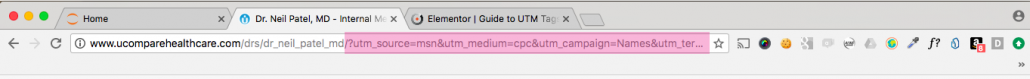
UTM refers to an Urchin Tracking Module. Google Analytics used to be called Urchin before Google bought the technology. UTM tags pass on specific click info; source, medium, campaign. As a marketer you can use UTM tags in a wide range of online marketing products, so its an important skill to master.
UTM codes are little pieces of codes that you add to the end of your website’s URL when you share them on another (advertising) platform or network. In other words, when someone clicks on that URL – you have added a UTM code and can figure out how people are getting to your site.
To create a UTM code you need four main tags –
- First you need a UTM campaign – in this example a blogpost – this groups together all of the content from one campaign:
https://www.opentracker.net?utm_campaign=blogpost&utm_medium=social&utm_source=facebook&utm_content=headerlink
- Next you need a UTM medium this tells you the type of marketing mediums that the link is featured on, here we use the word social, to signify our efforts are using social media:
https://www.opentracker.net?utm_campaign=blogpost&utm_medium=social&utm_source=facebook&utm_content=headerlink
3. Then you need the UTM source this tells you which specific website is sending you traffic:
https://www.opentracker.net?utm_campaign=blogpost&utm_medium=social&utm_source=facebook&utm_content=headerlink
- Finally, you need the UTM content if you have two or more URLs on the same page leading to the same URL (landing page):
https://www.opentracker.net?utm_campaign=blogpost&utm_medium=social&utm_source=facebook&utm_content=headerlink
For paid search, you can add utm_term. You can use Google’s URL builder to build your own UTM tag:
Utm tags – our take home message
UTM content tells you which campaigns people are actually clicking on, so that you know what is driving your traffic. You can name these tags whatever you want, but be sure to use the same terminology across your entire campaign.
Thats it, so get publishing; your analytics will keep track of these UTMs!
Making an Amazon EC2 ami
blogMaking an Amazon EC2 ami
Welcome to our blog
I wanted to share some of my thoughts regarding our goal to move Opentracker to Amazon Webservices.
I started with creating my own EC2 ami’s based on a clean install of centos 5.3, and installed java and our default webserver wich is Apache Tomcat 6
the commands to make your own ami are pretty simple:
copy your keys to the instance:
scp -i id_rsa-your-key /path/to/keys/pk.pem /path/to/certificates/cert.pem root@public-ami-dns-name:/mnt
go to /tmp dir
cd /tmp
create a volume for bundeling
ec2-bundle-vol -d /mnt –prefix centos-5.3_tomcat-6.0.18_jdk1.6.0.13 -k /mnt/pk.pem -c /mnt/cert.pem -u your-account-number
upload bundle volume to S3
ec2-upload-bundle -b s3-directory -m centos-5.3_tomcat-6.0.18_jdk1.6.0.13.manifest.xml -a keycode -s keycode
register via AWS console, add following in popup
http://s3.amazonaws.com:80/s3-directory/centos-5.3_tomcat-6.0.18_jdk1.6….
and you are ready to use your own ami image within EC2
Why is Opentracker so darn good?
blogWhy is Opentracker so darn good?
New features, improvements
and state-of-the-art technology
![]()
If we were still writing press releases, we’d be putting them out a few times a week.
Q: Why is Opentracker moving so fast and releasing new features every two weeks at the moment?
A: Highlights: we rebuilt our core technologies, implemented an API and changed our development methodology. We moved from MySQL to Cassandra, improved search features, and implemented Agile throughout our organization.
Q: What does this actually mean?
A: This makes feature development much easier for us and our customers. Opentracker is better at change than ever; fast, state-of-the-art, flexible, responsive, and industry-standard (Facebook, Google, LinkedIn, Twitter, etc).
Q: What does this mean in practice?
A: We have a greatly increased flexibility, through the means of a web analytics api;
which we use ourselves, for example to provide:
- An OT Dashboard
Click for illustration and description of traffic engagement dashboard. - Universal search: a real-time “google search” through all your traffic/ visitor data, a search bar located on the top of the Recent & Online visits report page.
Read about and see visuals of “google search” through all your visitor traffic data. - The ability to search for any activity on any page, in the form of a search bar at the top of Most Popular Pages report.
Read about universal search through top pages feature. - The ability to add any event to your reports (a payment, a download, a scroll down, sign-up, etc) and easily search for any of these events.
Read about searching for any visit activity.
Read a feature description about how to search for any visit event. - User-tagging: you can add names, email addresses, login IDs, etc, to the visitor profiles, using manual or automated functions.
Read about user-tagging: a how-to and see a video demonstration.
Read a description of our user-tagging feature.
Read technical documentation about user-tagging. - CRM advantage: user-tagging can be used to create CRM records in your data (client name, company name, size, client login, user-name, visit history, etc).
Read about using Opentracker as a CRM system here.
Read a feature description about user-tagging for CRM. - Add Facebook user-data to visitor profiles using the api.
Conclusion: there is a lot of positive change happening at the moment.
The API is also available for you to use, you have complete access to all its extensive functionality.
Extensive (technical) documentation is located in our Docs overview
If you can tell us anything about your needs, we will provide feedback.
Opentracker: don’t get left behind.
Lead Generation Reporting
blogLead Generation Reporting
Qualified Lead Identification.
“Mail me a list of all companies who visited my website every week.”
Do you have a Sales Team or a person who follows leads? Now you can give them a list of Companies and Visitors who came to your website looking for something.
- Opentracker is uniquely positioned to provide qualified lead generation reports by using the actual traffic data from any website.
- Our Lead Generation service generates custom reports, a weekly list, as a .CSV or Excel, delivered to you via an email address of your choice.
- The report contains a list of all known companies who have visited your website – by visitor and pages visited.
- The leads are qualified because the leads identified have expressed an interest in a product or service by visiting a website. Using clickstream reporting it is possible to see what pages the lead is interested in.
- Information is organized by geo-location. This means you can see the location of the company, for example a large company has offices in different cities, states, and countries. Use location to identify where to call or email.
Interested? Click below for more information:
Lead Generation Report – customized for your business website.
There are various customizations that we will engineer for you, for example the pages viewed by your leads, their country, etc,
Specifically, these additional parameters can be configured for you by Opentracker engineers:
- exclude specific companies, for example your own, or competitors
- exclude specific url’s or paths, for example job applicants
- specify countries from which you want to see leads
- set maximum total event count, exclude recurring visitors by page count
- specify which columns will be displayed in the downloads
List of example variables – metrics which can be included in your Lead Generation report:
As you can see from the list below, if you can think of it, we can measure it and organize it for you.
lastEvent filtered_company duration status flag country visits_pageviews currentPage area area_code browser browser_version city company_org connection country_code country_name currentTitle currentVisitDuration dma_code duration_seconds entryPage entry_query entry_root_url entry_title event_id exit_title firstMeasurement first_session_unix_timestamp ip_number isp isp_org latitude longitude machine_id number_of_pages_viewed number_visits pages_viewed platform postal_code provider referrer referrersLogo region region_code resolution search session_id session_referrer session_search session_start_unix_timestamp site timezone total_duration total_number_visits total_pages_viewed type use_id user_status visit_id zipCode
Opentracker – Treat your website business like a business.
About us
Quick links
Resources
Contact
| support@opentracker.net | |
|
Opentracker Torenallee 45 - 7.17 5617 BA Eindhoven The Netherlands |
The difference between Customer Journey vs. Buyer Journey can best be summed up as: The difference between Attraction and Retention.
The Buyer Journey is all about the steps a person takes before making a purchase.
The Customer Journey is about developing a relationship or customer experience with a person after purchase.
The word ‘journey’ is relevant for both customers and buyers.
The Customer’s Journey starts when the Buyer’s Journey ends.
A good analogy might be a race track. You run a race and you win a buyer. Now you running around the same track, win another race and sell something more to that customer.
Can it hurt your bottom line to not understand the difference? Of course. The big secret is that it costs more to gain a new customers (CPA – cost-per-acquisition) than to keep existing clients, both in terms of money and effort.
Heck, if you do your math right, you can even make a loss with your first sale to acquire a customer.
Think of it as running another lap around the track just one more time, instead of learning a whole new sport.
The point is that we are always on the lookout for the next campaign or promotion. Looking for new customers. It is tempting to keep thinking of new hooks and pain points.
Looking for new customers and keeping existing buyers engaged should both keep happening. But keep in mind that they are different funnels and require different strategies (call to action, offers, pricing, etc.).
Bottom line: approach these two types of engagement differently, be aware that they exist and require different hats.
Want to know how to differentiate the buyer journey from the customer journey? Click below to book a complimentary strategy session.
Schedule A Call