searchlight – for the marketing executive
Support center – contact
searchlightSales & support
Please use the underneath form to open up a ticket:
Guide to UTM Tags Definition and How-to
blog, searchlightUTM tags, Implement UTM Code with ease
Using UTM Codes To Measure Your Marketing Efforts with Opentracker.
In this how-to you will learn what UTM tags are and the industry standards on how to use them. The most successful marketers are able to specifically measure how they’re hitting their goals; for example they know that tweets from their company account are what’s driving traffic and leads to their website. In other words, these marketeers are aware that they are not just getting traffic from Twitter, but how traffic from that specific source performs.
Effective marketers are able to answer questions about their audience by using UTM codes. In this guide we are going to teach you exactly what UTM codes are, also called UTM tags, and how you can use them effectively in your marketing efforts. You’ll start noticing UTM tags everywhere online.
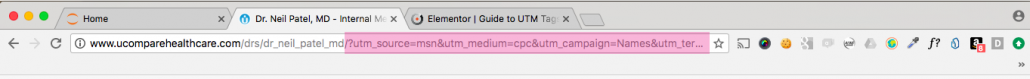
UTM refers to an Urchin Tracking Module. Google Analytics used to be called Urchin before Google bought the technology. UTM tags pass on specific click info; source, medium, campaign. As a marketer you can use UTM tags in a wide range of online marketing products, so its an important skill to master.
UTM codes are little pieces of codes that you add to the end of your website’s URL when you share them on another (advertising) platform or network. In other words, when someone clicks on that URL – you have added a UTM code and can figure out how people are getting to your site.
To create a UTM code you need four main tags –
- First you need a UTM campaign – in this example a blogpost – this groups together all of the content from one campaign:
https://www.opentracker.net?utm_campaign=blogpost&utm_medium=social&utm_source=facebook&utm_content=headerlink
- Next you need a UTM medium this tells you the type of marketing mediums that the link is featured on, here we use the word social, to signify our efforts are using social media:
https://www.opentracker.net?utm_campaign=blogpost&utm_medium=social&utm_source=facebook&utm_content=headerlink
3. Then you need the UTM source this tells you which specific website is sending you traffic:
https://www.opentracker.net?utm_campaign=blogpost&utm_medium=social&utm_source=facebook&utm_content=headerlink
- Finally, you need the UTM content if you have two or more URLs on the same page leading to the same URL (landing page):
https://www.opentracker.net?utm_campaign=blogpost&utm_medium=social&utm_source=facebook&utm_content=headerlink
For paid search, you can add utm_term. You can use Google’s URL builder to build your own UTM tag:
Utm tags – our take home message
UTM content tells you which campaigns people are actually clicking on, so that you know what is driving your traffic. You can name these tags whatever you want, but be sure to use the same terminology across your entire campaign.
Thats it, so get publishing; your analytics will keep track of these UTMs!
Start trial web analytics
hotjar, searchlightFREE trial here. Get Smart. Get Started.
One or more fields have an error or is required. Check above and try again.
Signup to Web Analytics
Web Analytics
- Join thousands of sites who rely on Opentracker to know what happens on their websites.
- Opentracker is a competitively priced best-of-breed solution for tracking & web analytics.
- We provide the easiest, most informative, and straight-forward statistics solution available. Information is beautiful and helpful if displayed with skill.
- The company’s hallmark is simple, intuitive, and easy-to-read reporting interfaces.
- Founded in 2002. Find out why we’ve been setting standards for 15 years.
See your visitors, in Realtime!
Find yourself in the online visitors table below.
Hover your mouse over visitor icons to see each visitor’s profile.
User data collected
- Website and App users
- Sessions & Duration
- Engagement & Conversion
- Referrer, Exit, searchterms
- Click, Touch, Swipe & Pinch
- Custom events i.e. Email
- App /Browser name & Version
- Platform & Devices
- Country, Region, City
- GPS Longitude & Latitude
- Timezone & Language
- ISP, Provider or Carrier
- Company & Organization
- Area, Postal or ZIP code
- IP address & Connection type
- Display size & Orientation
- Augmented demographics

Search all visitor data
A 'google search' through all your website traffic data

Visitor labeling & tags
Identify & tag visitors. Invaluable for email campaigns or tracking leads.

CRM & Integration API
Request info, get data back, and process it as you like.

Track events & properties
From a button clicked to a video played, anything you want to track.

Company Identification
Identify visitors by company, university or governmental body.
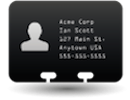
Track Unique Visitors
See who your visitors are & how they use your site.

Real-time Reporting
Real-time minute-to-minute tracking, reporting and analysis.

IP address tracking
Track & trace your website visitors IP address and identify them

ROI & Conversion
All incoming traffic sources, online advertising and PPC in one place.
Best Way to View Traffic from Different Sources
hotjar, searchlightsearchlight Multi-channel traffic campaign reporting
Multichannel Campaign Reporting for all traffic
See Multiple Sources In One Table
Web Traffic comes from lots of different places. Current favorites are Google Adwords, LinkedIn, Twitter, Bing, and Facebook. Multiple sources are used to generate incoming traffic, most of which behaves differently.
Our job at Searchlight, as engineers specialized in making your life simpler, is to supply you with one web traffic report, in which you can compare all your sources.
A single, easy-to-understand table which displays, for example:
| Campaign/ Source | Google AdW/ Singles day | Google AdW/ Xmas | LinkedIn/ Xmas | Twitter/ Singles day | FaceBook/ Interest | Newsletter/ Nurture |
| Clicks | 1,300 | 2,983 | 1,200 | 300 | 12,392 | 212 |
| Conversions | 25 | 16 | 2 | 15 | 12 | 6 |
| % of Total | 1.92% | 0.54% | 0.02% | 5.00% | 0.10% | 2.83% |
| Date range 1st Jan to now | ||||||
****Spoiler Alert****
This technology will capture traffic from all sources across multiple sites, and make your life easier.
Which Traffic Sources Deliver The Best Results?
In this article we discuss how to measure which traffic sources deliver the best results. In other words, how to understand which money is well spent. You might be forgiven for thinking that this all seems very obvious, and while it might seem that way, the process is very complex. Google refers to this as Multi-Channel Funnel Reporting – which requires engineering resources to get it implemented via Analytics.
Until now at least. With this post, we are releasing technology which greatly simplifies the process of combining the measurement of multiple sources to one or more conversion point (different landing pages, or sign-ups, purchases, etc). That means that we’ll give you a table in which you can compare how well channels generate traffic that converts to your goals.
Important Marketing Metrics
- Quantity (amount) of traffic generated per source
- Quality (conversion) per source
- Cost
Bottom line: the goal is to find the best sources for the lowest cost. From a technical point of view, we might refer to omni-channel, or cross-channel attribution rates, sign-ups per channel, roi reporting, campaign performance, and tracking conversion from source.
Examples Of Traffic Conversions From Multiple Sources
Suppose you have a website called http:www.mycoolproduct.com
Now you work to promote the site across different channels – ad campaigns, social, emails.
Let’s say you have 5 different channels (Note: things can get complicated quick, if people move across channels, through time). What you really want to keep track of, is which efforts lead people to (which) conversion events. Perhaps these people end up checking out through https://secure.mycoolproduct.com or https://sign-up.mycoolproduct.com
google.com >>>>>
linkedin.com >>>>>>>>>
twitter.com >>>>>>>>>>>>>>
facebook.com >>>>>>>>>>>>>>>>>>>> all funnels to mycoolproduct.com then further converts to secure.mycoolproduct.com
The metrics we are discussing here will give you an overview of which sources actually led to conversions over long periods of time.
Click here to read about the nuts & bolts of cross-domain tracking. In a nutshell – we can measure the same person, as the same person, through time, from point of origin across websites.
Example Traffic Sources
Examples of different channel sources are: organic and paid search traffic, social campaigns, and email blasts. Technically, the bread-and-butter ways to measure all these sources is to insert UTM tags in all your traffic campaigns and tag your HTML emails.
Examples Of Where To Send Traffic
Typical places where traffic is sent consist of website pages – targeted landing pages, home-pages, and call-to-actions such as sign-ups, ordering, and contact requests. One of the unique selling points we bring to this table is the ability to measure this activity across domains, either from non-secure to secure, or across a network or group of related-product sites.
Compare Traffic From Multiple Sources In The Same Report Table
The pot of gold at the end of the rainbow here is the ability to know for yourself, your client, whoever you need to discuss with, which of your marketing and advertising efforts are working, which need to continue getting your spend, and which are not working as expected. The pain here is the struggle to monitor across multiple channels.
A Solution For Agencies
Does your Digital Agency need to report on Campaign conversion to your clients? What this offers agencies, digital marketing agencies, or otherwise, is the ability to automate client reporting across marketing channels, which is a huge time-saver. Not only time, hours needed to compile reports from multiple sources, but the elimination of human error, and the ability to access the data in real-time. Basically, it means getting all your advertising data on the same page. Result? An overview of all conversions across all sites for any group of products.
Example Questions Which Can Be Answered With This Solution
- Which advertising is giving us web conversions.
- What is our best referral for conversions and from which advertising campaign are people getting there.
- Which ad source is bringing traffic.
- Which ad source is bringing the most traffic.
- Which ad source is bringing the form completions, sign-ups, orders, and purchases
Easy Way to Increase Conversion for Digital Marketing
hotjar, searchlightEASY SET-UP
Implement in Google Tag Manager, WordPress or a custom JS tools. Get Started in 5 mins.
RAZOR FOCUS
A conversion dashboard – designed for Marketing Executives and Agencies.
CUSTOMER-CENTRIC
Understand target audiences. Schedule reports with teammates. Dominate the right channels.
Searchlight is a digital marketing tool made for digital marketers. Focus on your audience’s journey and quickly segment the customer based on metrics that are meaningful for your business.
We’ve been setting standards for 15 years – find out why.
Get Enriched Customer Profiles
with Event-Based Data
Increase your skills to build customer profiles, segment your audience and compare effective multi-channel conversions. Utilizes Searchlight’s cross domain tracking technology to build profiles across online assets.
Integrate Analytics
Integrate customer data into your business, interface with the tools you use most. Collect metrics that accelerate your business’ value proposition.
Real Time Insights into
the Customer's Journey
Searchlight has pioneered real-time reporting. Real-Time allows you to monitor activity as it happens. Follow goal conversions and sales cycle activity as it happens.
Fall in love with our FEATURES

Real-time
Real-Time allows you to monitor activity as it happens. From high volume - to small web-shops: we provide segmented reporting on any metric. Focus on the individual segmented customers across your online assets.

Customer intelligence
Customer intelligence is about understanding your customer's experiences and personal preferences — our dashboard is designed so that you can understand the different segment's of your customer's experience.

Easy & intuitive user interface
Perfect balance takes time and skill, we focus on how how an analytics application should ‘work’ for the digital marketer and marketing agencies. To be truly useful, we design for the goals you’re trying to achieve.
Target audience
Plans and pricing
Pricing: choose the plan that’s right for you
hotjar, searchlightPricing: Start with any plan – upgrade or downgrade at any time.
We offers subscription packages for any budget. Pick the pricing plan which fits your needs best and save 15% on annual billing.
Scroll down to see special pricing for startups and not-for-profit organizations. Prices listed in €’s.
Details
* Starter package is available for businesses younger than two years, educational institutions and NGOs. Every plan has unlimited tracking of users. €100 per 1 million monthly events. Save 15% on annual subscriptions. €200 monthly surcharge for GDPR-compliant analysis and implementation.About us
searchlightAbout us
Hello World, We Love Your Data
Searchlight specializes in building tools for marketing agencies, marketers, and marketeers. Our aim is to provide an extremely useful reporting tool which does one thing, and does it extremely well. We’re referring to traffic campaign reporting, specifically a report which delivers a simple overview of all activity.
Typically speaking, there are two priorities:
1. monitor progress of budget spend to understand success and what’s not working
2. reporting to clients
Therefore, Searchlight delivers a product which is designed for:
1. monitor progress of budget spend to understand success and what’s not working
2. reporting to clients
We’ve been building conversion and tracking tools since the early 2000’s, when we pioneered the use of first-party cookies. Our goal back then was, and still is, to make reporting simple and intuitive. There are a lot of overly complex solutions on the market at the moment, which prevent people from seeing the forest for the trees. We’re working to correct that.
Searchlight – article
searchlightSearchlight - articles
Searchlight – docs
searchlightSearchlight - docs
Searchlight
Searchlight has more than 10 years experience in marketing tools, data analytics and statistics innovation. Our hallmark is simple, intuitive, and easy-to-read reporting interfaces, combined with powerful and flexible APIs.
Categories
About searchlight
| support@opentracker.net | |
|
SEARCHLIGHT Torenallee 45 - 7.17 5617 BA Eindhoven The Netherlands |