Webanalyse | Opentracker Analytics
dutch, hotjarWees slim. Aan de slag.
Start uw gratis proefperiode
Data analyse gedrag tracken
Voor de dagelijkse optimalisatie van uw onlinebedrijf is een gedetailleerde kennis van het gedrag van uw bezoekers van cruciaal belang.
- Neem uw beslissingen op basis van dagelijks herontdekt gebruikersgedrag
- Verkeersstatistieken zijn een vorm van directe feedback
- Genereer echte marktnummers – geen aannames
- Leer van het klikgedrag van uw gebruikers en stem uw site af op hun behoeften
- Bepaal het werkelijke klantgedrag en pas uw strategie aan de realiteit aan
- Elimineer verkeerde aannames en ineffectieve strategieën
- Hiermee kunt u goed geïnformeerde en effectieve marketing- en contentmanagementbeslissingen nemen
Bekijk uw bezoekers in realtime!
Zoek jezelf in de afbeelding voor online bezoekers
![]() = Bezoeker is online
= Bezoeker is online ![]() =Bezoeker is inactief
=Bezoeker is inactief ![]() =Bezoeker is gegaan
=Bezoeker is gegaan
Beweeg uw muis over de bezoekerspictogrammen om de bezoekersprofielen te zien
Gebruikersgegevens verzameld
- Website- en App-gebruikers
- Sessies en duur
- Betrokkenheid en conversie
- Verwijzer, Afsluiten, Zoekvoorwaarden
- Klik, tik, veeg en knijp
- Aangepaste evenementen, d. h. E-mail
- App / browsernaam & versie
- Platform en apparaten
- Land, regio, stad
- GPS-lengte- en breedtegraad
- Tijdzone en taal
- ISP, provider of operator
- Bedrijf en organisatie
- Gebied, postcode of postcode
- IP-adres en verbindingstype
- Schermformaat en oriëntatie
- Geavanceerde demografische gegevens
Nuttige features

Doorzoek alle bezoekersgegevens
Een "Google-zoekopdracht" door al uw websiteverkeersgegevens

Plaats een Tag op uw bezoeker
Identificeer en tag bezoekers. Van onschatbare waarde voor e-mailcampagnes of trackingleads.

CRM en integratie-API
Vraag informatie aan, krijg gegevens terug en bewerk het zoals je wilt.

Gebeurtenissen en eigenschappen volgen
Een knop klikt op een video die wordt afgespeeld, alles wat je wilt volgen.

Bedrijfs-ID
Identificeer bezoekers per bedrijf, universiteit of overheidsinstantie.
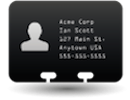
Volg unieke bezoekers
Kijk wie uw bezoekers zijn en hoe zij uw website gebruiken.

Real-time rapportage
24/7 toegang tot menselijk gedrag

IP-adres bijhouden
Volg en volg het IP-adres van bezoekers van uw website en identificeer ze

ROI en conversie
Alle inkomende verkeersbronnen, online adverteren en PPC op één plek.


